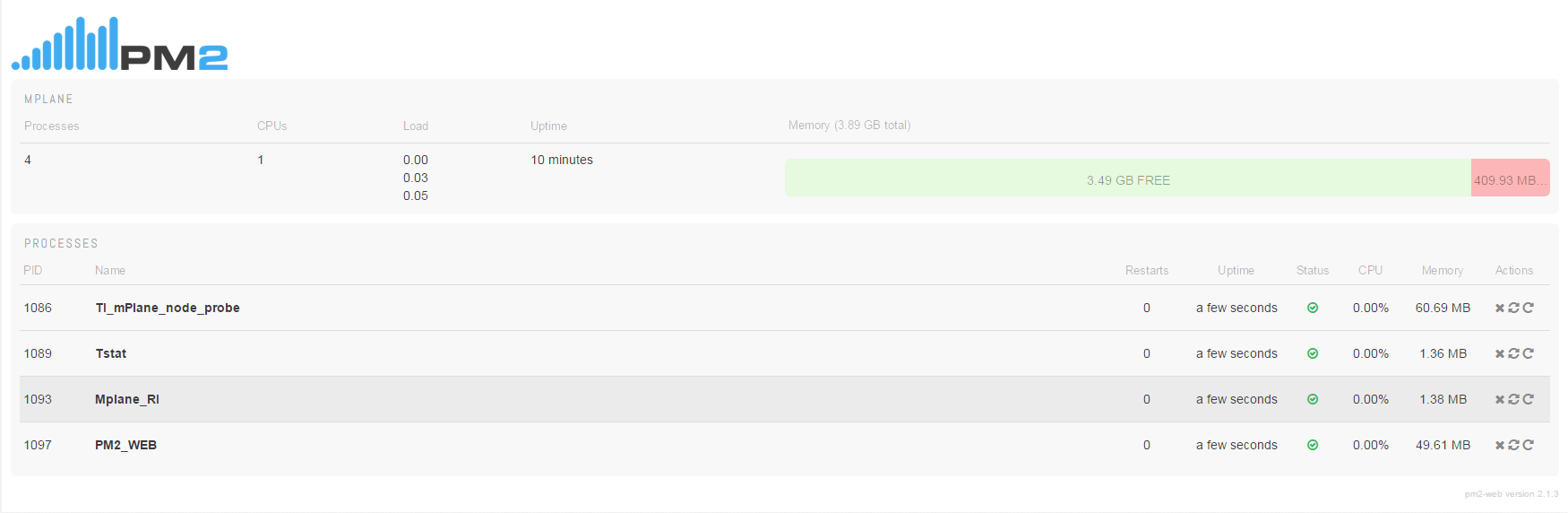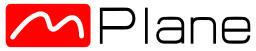You are here
mPlane probes virtual appliance
Description
As a result of integration activities, a virtual appliance containing active and passive probes ready to interoperate with mPlane elements has been deployed.
The image, formatted as an open virtualization file, is based on an ubuntu 14.04 distribution with no graphical interface. The system has been tested on a vmware cloud and can be dowloaded here (MD5 6eb7135c46ade456262d8b8d69755cd5).
Configuration
You can log into using the credentials:
- user:mplane
- password:Mplan6
The mplane user has sudoers privileges to act as root.
The system is configured with two network interface
- eth0: this is the management interface, configured for auto configuration with dhcpd. The image has this interface configured on vlan 102: set the correct vlan, if required, to connect this interface to yout management network.
- eth1: this is the interface tstat will collect statistics from. It is configured to be on vlan 601: change this accordingly to your network configuration.
In order to have your probes up and running you need to do some configuration.
Certificate selection
You should select a valid certificate in order to have valid comunication with an mPlane element. The image has a number of certificates signed by a self-signed root certification authority that can be found in /usr/mplane/certs: select one and make a symlink in /usr/mplane that looks like following ones:
my_cert.crt -> certs/probes/Probe_TI.crt
my_cert-plaintext.key -> certs/probes/Probe_TI-plaintext.key
Components configuration
Configurations of python based probes are contained in the file /usr/mplane/protocol-ri/mplane_components.conf. Please refer to mPlane documentation for configuration details.
A nodejs based probe is included in /usr/mplane: in order to change the configuration refer to /usr/mplane/TI_generic_probe/probe.json.
Managing the mplane probe
In order to simplify lifecycle management, a process manager has been installed and configured (PM2) with a shell wrapper, named mplane configured in the system PATH. In order to start the probe, exec following comand:
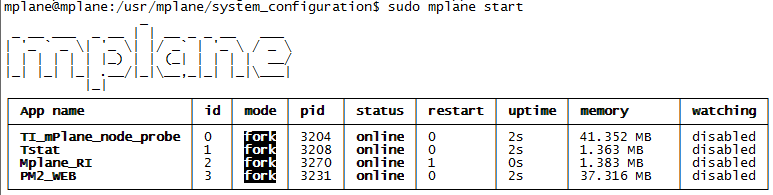
This comand will start both the components (nodejs and python), the tstat passive monitor and a WEB based GUI of the process manager (see below).
With the mplane comand you can monitor, stop, start and see logs from all the processes.
WEB process manager
As decribed in pevious paragraph, the mplane shel comand starts a web GUI that is accessible from https://<your_IP>:9001 (mplane:Mplan6), from which you can monitor, start, stop all the processes.