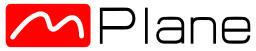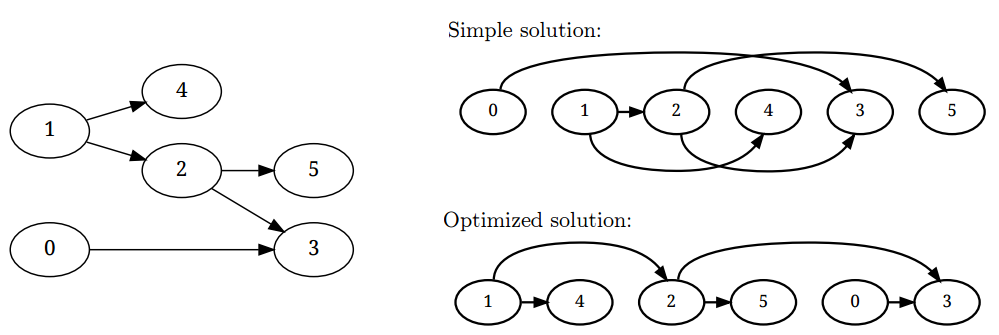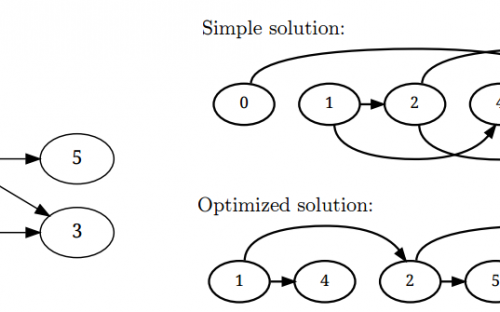Main menu
Public
You are here
Schedule
Cache-Oblivious Scheduling of Shared Workloads
You can find the code at github.
Pre-Build
First you have to install the Go language (http://golang.org). In Ubuntu this can be done like this:
apt-get install golang
In order to compile the code with go you have to set GOPATH enviroment variable e.g. like this:
export GOPATH=$GOPATH:/path_to_the_repo/schedule
Build
Just run the command:
./build.sh
to build the programs.
Graph Visualization
The tool conf2gv can be used to generate GraphVis (http://www.graphviz.org) files for given configurations. With
./conf2gv --config config/running.xml --style name_id > running.gv
you can create a gv file, which can then be transformed into your prefered image format using the dot commandline tool.
dot -Tsvg running.gv > running.svg
Scheduling
The tool schedule can be used to generate schedules of a given configuration. Those schedules will full-fill all precedence constraints and, depending on the algorithm you choose, will be optimized for cache usage.
There are four algorithms:
- baseline: Schedules the jobs in a breadth first like way.
- greedy: Tries to always optimize the next step according to the total maximum bandwith costs.
- heuristic: Uses several heuristics to find a suitable schedule.
- a_star: Uses the A* algorithm to find the optimal schedule. Please be aware that this algorithm might consume a lot of RAM and to complete.
To create a schedule for your workload, just run the following command:
./schedule --config config/running.xml --algo greedy
If your configuration also contains sizes you can use the --size option to utilize them also for the executeion of the algorithm.