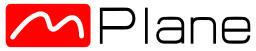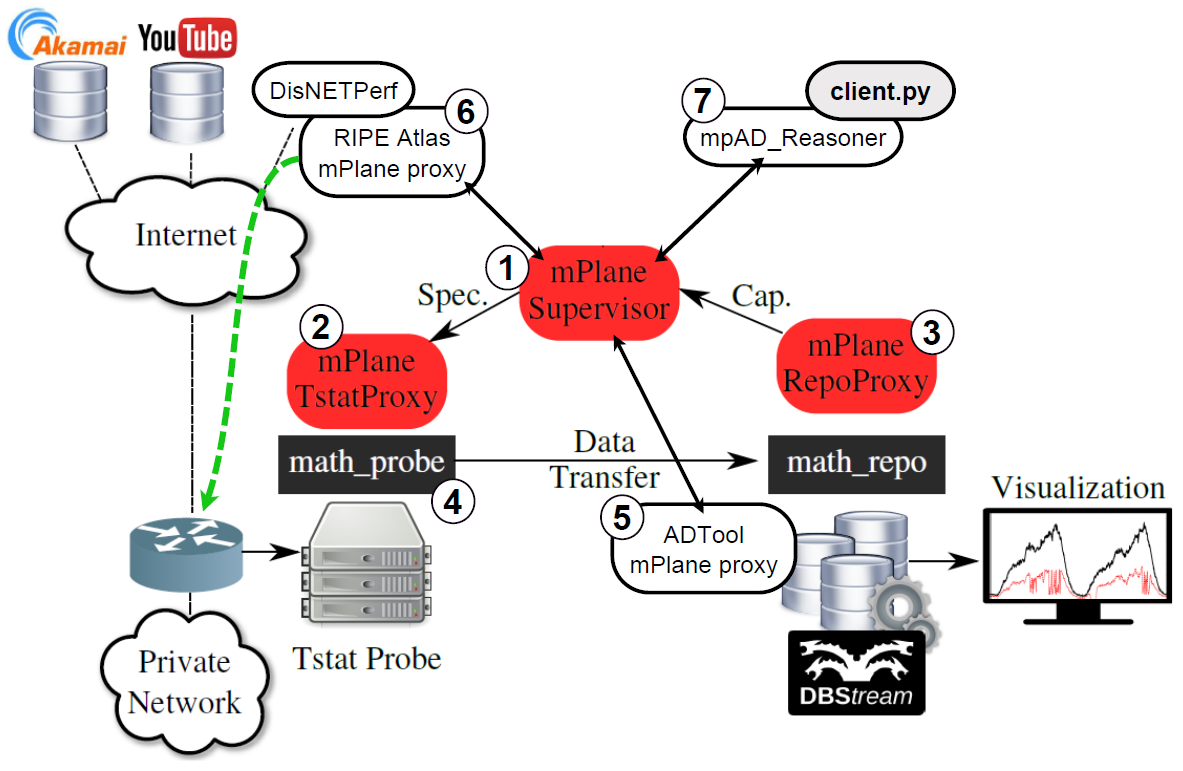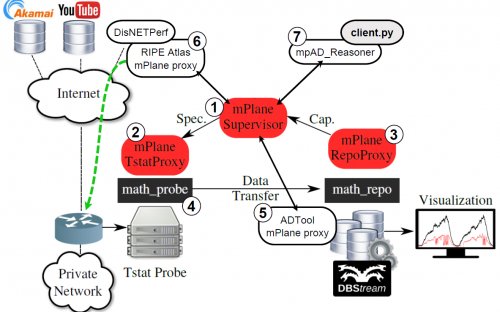- ABOUT MPLANE
- NEWS
- Blogs
- EXTERNAL ADVISORY BOARD
- PUBLIC DELIVERABLES
- PUBLICATIONS
- TALKS
- STANDARDIZATION
- CALENDAR & EVENTS
- CONTACTS
- mPlane Industrial Workshop
- 1st PhD school on BigData
- EuCNC 2015 Exhibition
- Open Datasets
- SOFTWARE
- Reference Implementations and SDK
- Probes
- Repositories and Scheduling
- Reasoners and analysis modules
- Reasoner for Content Popularity Estimation
- Reasoner for the Content Curation use case
- RC1 reasoner
- WebQoE Reasoner
- Mobile RCA Reasoner
- mpAD_Reasoner: Anomaly Detection and Diagnosis
- SLA verification and troubleshooting
- GLIMPSE Traceroute Reasoner
- SEARUM
- LPR
- Middlebox Taxonomy
- IGP Weight Inference
- DisNETPerf
- ADTool
- Entropy-based Anomaly Detection Module
- Spark Jobs for processing raw data
- Webrowse modules
- iGreedy - Anycast Enumeration and Geolocation Module
- Other tools
- Demonstration guidelines
- Use cases
- mPlane Final Workshop
You are here
Anomaly Detection and RCA Reasoner
Description
The mpAD_Reasoner is an extended mPlane client which orchestrates, through the mPlane Supervisor, all the tasks needed to automate the detection and diagnosis of anomalies in large-scale Internet services. mpAD_Reasoner is a python script that processes the anomaly alarms issued by the ADTool analysis module, instructing new types of measurements (e.g., ADTool with different parametrization, or RIPE Atlas DisNETPerf analysis module).
Deployment Requirements
mpAD_Reasoner interactions with mPlane components and Analysis Modules is achieved through the mPlane Supervisor, using the mPlane RI protocol. Component (1) is the standard mPlane Supervisor. The use case bootstrap requires that all the components and Analysis Modules are registered to the Supervisor and running with a pre-defined configuration. The list of components/modules includes (2) Tstat, (3) DBStream, (4) MATH data-sharing protocol, (5) ADTool, and (6) RIPE Atlas.
Execution
To run mpAD_Reasoner, follow the next steps:
- Download and install the Tstat and DBStream tools and proxies, both available at GitHub under https://github.com/fp7mplane/components/tree/master/tstat and https://github.com/arbaer/dbstream, respectively.
- Download and install the ADTool analysis module, available at https://www.ict-mplane.eu/public/adtool-statistical-anomaly-detection
- Install the mPlane framework, as well as the probe, repository, and RIPE Atlas mPlane proxies. Install the mPlane framework available at https://github.com/fp7mplane/demo-infra/tree/master/anomaly_detection, which already provides the mPlane proxy to the ADTool analysis module.
git clone https://github.com/fp7mplane/demo-infra/tree/master/anomaly_detection/protocol-ri.git
- Run the mPlane Supervisor:
./scripts/mpsup --config ./conf/supervisor.conf
- Run the Tstat proxy:
./scripts/mpcom --config ./mplane/components/tstat/conf/tstat.conf
- Run the Repository proxy:
./scripts/mpcom --config ./mplane/components/tstat/conf/tstatrepository.conf
- Run the ADTool proxy:
./scripts/mpcom --config ./mplane/components/ADTool/conf/adtool.conf
- Run the RIPE Atlas proxy:
./scripts/mpcom --config ./mplane/components/ripe-atlas/conf/component.conf
- Run the mPlane Client:
./scripts/mpcli --config ./conf/client.conf
- Run both DBStream and the MATH importer module, math_repo:
./hydra --config sc_tstat.xml
./math_repo
- Run Tstat and the MATH exporter module, math_probe, using the mPlane Client shell:
|mplane| runcap tstat-log_tcp_complete-core
|when| = now + inf|mplane| runcap tstat-exporter_log
repository.url = localhost:3000- Finally, run the mpAD_Reasoner:
./scripts/mpadtoolreasoner --config ./conf/mpadclient.conf