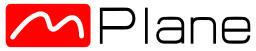- ABOUT MPLANE
- NEWS
- Blogs
- EXTERNAL ADVISORY BOARD
- PUBLIC DELIVERABLES
- PUBLICATIONS
- TALKS
- STANDARDIZATION
- CALENDAR & EVENTS
- CONTACTS
- mPlane Industrial Workshop
- 1st PhD school on BigData
- EuCNC 2015 Exhibition
- Open Datasets
- SOFTWARE
- Reference Implementations and SDK
- Probes
- Repositories and Scheduling
- Reasoners and analysis modules
- Reasoner for Content Popularity Estimation
- Reasoner for the Content Curation use case
- RC1 reasoner
- WebQoE Reasoner
- Mobile RCA Reasoner
- mpAD_Reasoner: Anomaly Detection and Diagnosis
- SLA verification and troubleshooting
- GLIMPSE Traceroute Reasoner
- SEARUM
- LPR
- Middlebox Taxonomy
- IGP Weight Inference
- DisNETPerf
- ADTool
- Entropy-based Anomaly Detection Module
- Spark Jobs for processing raw data
- Webrowse modules
- iGreedy - Anycast Enumeration and Geolocation Module
- Other tools
- Demonstration guidelines
- Use cases
- mPlane Final Workshop
You are here
iGreedy - Anycast Enumeration and Geolocation Module
iGreedy can be download from the mPlane Github repository.
iGreedy is a tool able to detect, enumerate and geolocate anycast replicas with a fistful of pings.
This brief readme file describes the basic steps to get started with the tool. The tool allows to:
- analyze existing measurement
- generate and analyze new measurement
- visualize the measurement on a GoogleMap.
The package also contains a datasets corredated with ground-truth to assess the accuracy of the tool.
Installation
iGreedy should run out of the box. There is no python depenedency which
we are aware of. All the code you need is in the `code/` folder
Configuration
While running iGreedy on the provided datasets does not require any special
configuration, however to launch new measurement from RIPE Atlas you need to:
- have a *RIPE Atlas account*
- have *enough credits*
- configure your *authentication*.
Measurement are launched by `code/RIPEAtlas.py` which is going to read your RIPE Atlas key from the file datasets/auth
How to run iGreedy
igreedy.py (-i input|-m target) [-o output] [-b browser (false)]
[-g groundtruth] [-a alpha (1)] [-t threshold (\infty)]
**Parameters:**
*mandatory:*
-i input file
-m IPV4 or IPV6 (real time measurements from Ripe Atlas using the ripe probes in datasets/ripeProbes)
*optional:*
-o output prefix (.csv,.json)
-b browser (visualize a GoogleMap of the results in a browser)
-g measured ground truth (GT) or publicly available information (PAI) files
(format: "hostname iata" lines for GT, "iata" lines for PAI)
-a alpha (tune population vs distance score; was 0.5 in INFOCOM'15, now defaults to 1)
-t threshold (discard disks having latency larger than threshold to bound the error; discouraged)
Example
Run iGreedy on existing measurement:
- over the F root server dataset, showing results on a map (opening your browser):
`./igreedy -i datasets/measurement/f-ripe -b`
- over the F root server dataset, showing results and ground truth on a map (opening your browser):
./igreedy -i datasets/measurement/f-ripe -g ./igreedy -i datasets/ground-truth/f-ripe -b
- over the EdgeCast dataset, using publicly available information:
`./igreedy -i datasets/measurement/edgecast-ripe -g datasets/public-available-information/edgecast `
Run iGreedy on new measurement from RIPE Atlas:
*Note1:* RIPE Atlas is instructed to vantage points contained in
datasets/ripe-vps
*Note2:* You are free to use your favorite sets of vantage points by simply changing
the content of datasets/ripe-vps. We provide two example (ripe-vps.rand10
and ripe-vps.suggested200) that are conservative in the number of probes
but useful for anecdotal use of:
- detection (ripe-vps.rand10)
- enumeration and geolocation (ripe-vps.suggested200)
*Note3:* The set of RIPE Atlas vantage points used by default (datasets/ripe-vps) is
conservative (10 random probes of ripe-vps.rand10) and useful at most for
detection (and to avoid burning all your credits with a for loop :)
The set of ripe-vps.suggested200 is again very conservative and useful for
familiarizing with the tool before launching a measurement campaign.
*Note4:* The set of measurements is saved in datasets/measurement for further post-processing
To run iGreedy on the F root server 192.5.5.241, configure your key (see above) then run:
./igreedy -m 192.5.5.241 -b
For more information and results at a glance [anycast project](http://perso.telecom-paristech.fr/~drossi/index.php?n=Dataset.Anycast)