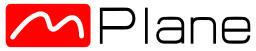- ABOUT MPLANE
- NEWS
- Blogs
- EXTERNAL ADVISORY BOARD
- PUBLIC DELIVERABLES
- PUBLICATIONS
- TALKS
- STANDARDIZATION
- CALENDAR & EVENTS
- CONTACTS
- mPlane Industrial Workshop
- 1st PhD school on BigData
- EuCNC 2015 Exhibition
- Open Datasets
- SOFTWARE
- Reference Implementations and SDK
- Probes
- Repositories and Scheduling
- Reasoners and analysis modules
- Reasoner for Content Popularity Estimation
- Reasoner for the Content Curation use case
- RC1 reasoner
- WebQoE Reasoner
- Mobile RCA Reasoner
- mpAD_Reasoner: Anomaly Detection and Diagnosis
- SLA verification and troubleshooting
- GLIMPSE Traceroute Reasoner
- SEARUM
- LPR
- Middlebox Taxonomy
- IGP Weight Inference
- DisNETPerf
- ADTool
- Entropy-based Anomaly Detection Module
- Spark Jobs for processing raw data
- Webrowse modules
- iGreedy - Anycast Enumeration and Geolocation Module
- Other tools
- Demonstration guidelines
- Use cases
- mPlane Final Workshop
Main menu
Public
You are here
SLA Reasoner - SLA Verification and Certification
SLA reasoner is a script that controls automatically the supervisor to request new measurements from the probes through a mplane RI client. mSLAcert reasoner will check automatically for RTT, TCP and UDP throughput.
The following linux tools are needed as minimum requirements:
1. expect - sudo apt-get install expect
2. iperf - sudo apt-get install iperf
3. convert - sudo apt-get install imagemagick
4. cupsfilter - sudo apt-get install cups
To run the mSLAcert Reasoner at least two PCs are needed, configured with the following files:
- ipaddressdest.in- each row contains the destination IP that have mSLAcert_Agent enabled.
- ipsupervisor.in- on this file is set the IP of the supervisor that the reasoner will use.
- measnum.in- on this file is set the default value is "0", please do not change this file.
- timemeas.in- on this file, measurement unit is set in seconds, the default value is 40 seconds.
All the Reasoner files need to be on the mother directory of mPlane RI code folder. To run the reasoner you need first to add executable permission to the ".exp" files and to ".sh" file. Then from the terminal set on the path of mother directory of the mPlane RI folder just run:
./reasoner_msla.sh
After which the Reasoner will automatically test all the destination IPs set on ipaddressdest.in file. First the reasoner will make a test of RTT, TCP and UDP throughput all together. Then will test RTT, TCP and UDP singularly and will compare the results. After the Reasoner has finished all the checks for all the IP addresses on "ipaddressdest.in", it will generate a PDF with the results of SLA, with mean value and the evolution in time for each IP.
The mSLAcert Reasoner can be downloaded from the mPlane GitHub repository, at https://github.com/fp7mplane/demo-infra/tree/master/mSLAcert_reasoner
File: